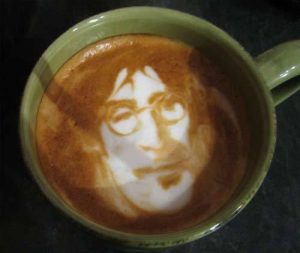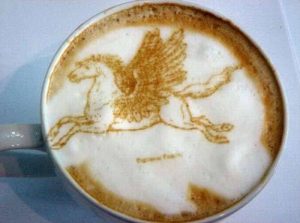10 fresh highly useful free web design tools
Web designing has become a very vital part of any business or service. You have to create your own website to boost up your product sales. In the previous decades, people have to rely on only the professionals in web designing to get their new website design done. They have charged more than the nominal fees for it as they were the only option for designing your website. However, nowadays we have so many facilities for creating a new website. Many ready-made tools and software are available to make you more convenient in the process of web designing. Therefore, you can now come up with your own, a highly professional and an appealing website without the influence of any professional web designers using the various free high-quality website designing tools and downloads.
You have so many such tools available online. However, you may face a little dilemma in selecting the right tool for the right task, as the options are not limited and new tools are being released in vast numbers each day. Therefore, this article comes as an inspiration to help you in finding some awesome and fresh tools that can help your web design job. Listed below are the top nine web building tools that can be useful to you.
 Yeoman 1.0 – Modern workflows for modern web apps
Yeoman 1.0 – Modern workflows for modern web apps
Yeoman is an open source project which defines an opinionated stack for web application development. It includes a golden bundle of tools and frameworks, provided with documentation and authority. The aim is to help developers quickly build beautiful web applications.
Viewport Resizer
Viewport resizer is a browser-based tool and bookmarklet to test any website’s responsiveness. You just have to save the bookmarklet, go to the page you want to test the responsiveness, and click on your created bookmarklet and check the page in all kinds of screen resolutions.
Typicons
Typicons are free-to-use vector icons embedded in a web font kit for easy use in your UI, whether it be on the web or in a native application. Typicons save space and time by pairing a vector icon to a character, just like Webdings or Windings. Then, using the CSS3 pseudo-selector:: before, the appropriate characters are bound to their respective classes (eliminating the need to remember the correct index of each icon).
 BootMetro
BootMetro
A simple and complete web UI framework to create web apps with Windows 8 Metro user interface. Flexible HTML, CSS, and Javascript for web apps that want to use the “Windows 8 App Store” style, without the need to run on Windows 8.
Proto
Proto helps you knock up quick responsive layout concepts by providing a set of predefined CSS classes. All that’s needed to get going is the proto.scss file and some basic HTML.
Photon CSS 3D Lighting Engine
Photon is a JavaScript library that adds simple lighting effects to DOM elements in 3D space. It’s rather processor-intensive, so please use responsibly.
Foundation
Foundation by ZURB is the most advanced responsive front-end framework in the world.
 Fontello
Fontello
Easy way to create a custom icon font for your site. Select images from a large collection, and make a webfont pack with one click.
Subtle Patterns
Free high-quality backgrounds or patterns for your next web design project.
Stylo
The idea of stylo is to let people design basic web apps using a Fireworks like user interface, ultimately exporting the finished design as CSS.

 BootMetro
BootMetro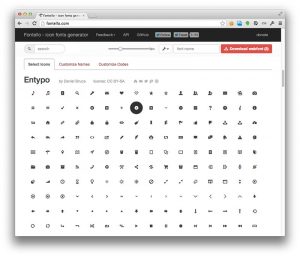 Fontello
Fontello
 Adobe Photoshop Express
Adobe Photoshop Express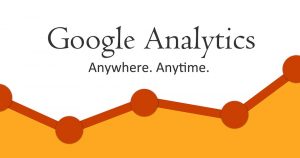 Google Analytics
Google Analytics






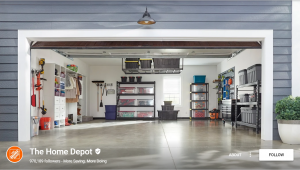
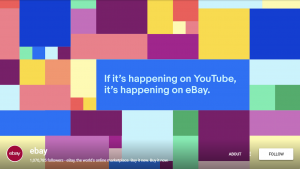

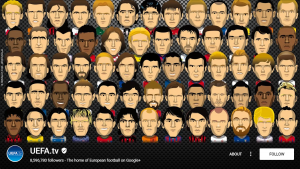

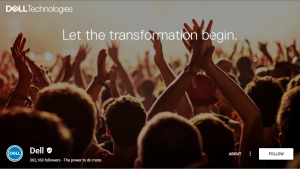

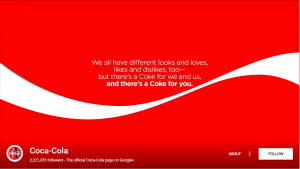



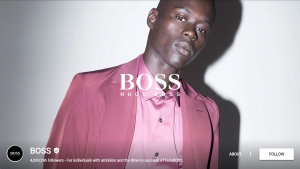





 Reviewing the app’s overall UX feedback
Reviewing the app’s overall UX feedback Conclusion
Conclusion
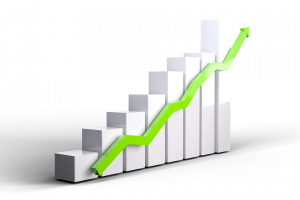 Although we as consumers can see all positives, the e-commerce industry is not devoid of its own share of challenges. Since it is a relatively new enterprise, not many online retailers have the correct online marketing skills to sell their products. A sorted governance structure is also lacking. With an increase in the number of online frauds, security is but a major source of concern for this industry.
Although we as consumers can see all positives, the e-commerce industry is not devoid of its own share of challenges. Since it is a relatively new enterprise, not many online retailers have the correct online marketing skills to sell their products. A sorted governance structure is also lacking. With an increase in the number of online frauds, security is but a major source of concern for this industry. Unprecedented growth
Unprecedented growth Smart use of social media platforms
Smart use of social media platforms
 While CSS3 allows us to rotate letters, it is quite complicated to arrange each letter along a curved path. Arctext.js is a jQuery plugin that let’s you do exactly that. Based on Lettering.js, it calculates the right rotation of each letter and distributes the letters equally across the imaginary arc of the given radius.
While CSS3 allows us to rotate letters, it is quite complicated to arrange each letter along a curved path. Arctext.js is a jQuery plugin that let’s you do exactly that. Based on Lettering.js, it calculates the right rotation of each letter and distributes the letters equally across the imaginary arc of the given radius.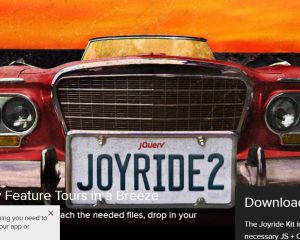 Joyride is extremely flexible and lets you take control of how people interact with your tour. We programmed it to be cross-browser compatible with modern browsers and even used some fancy CSS to avoid images. Now let’s see just how easy it is to take your first ride without getting the fuzz involved.
Joyride is extremely flexible and lets you take control of how people interact with your tour. We programmed it to be cross-browser compatible with modern browsers and even used some fancy CSS to avoid images. Now let’s see just how easy it is to take your first ride without getting the fuzz involved. ResponsiveSlides.js is a tiny jQuery plugin that creates a responsive slider using elements inside a container. It has been used on sites like Microsoft’s Build 2012 and Gridset App. ResponsiveSLides.js works with a wide range of browsers including all IE versions from IE6 and up. It also adds CSS max-width support for IE6 and other browsers that don’t natively support it. The only dependency is jQuery (1.6 and up supported) and that all the images are the same size.
ResponsiveSlides.js is a tiny jQuery plugin that creates a responsive slider using elements inside a container. It has been used on sites like Microsoft’s Build 2012 and Gridset App. ResponsiveSLides.js works with a wide range of browsers including all IE versions from IE6 and up. It also adds CSS max-width support for IE6 and other browsers that don’t natively support it. The only dependency is jQuery (1.6 and up supported) and that all the images are the same size. The No Hassle jQuery Colorpicker which is lightweight and easily customizable.
The No Hassle jQuery Colorpicker which is lightweight and easily customizable.
 You must also invest time on the front end to ensure that your ongoing operations run smoothly. Check out software and apps to be sure that they perform the tasks you need. Interview potential candidates by phone or chat for virtual assistant positions to ensure that their skills match your needs and that your work styles are compatible. If you hire a virtual assistant through an agency, choose one that subjects its candidates to rigorous background checks. Remember, you are trusting this person with your personal information and mission-critical work files.
You must also invest time on the front end to ensure that your ongoing operations run smoothly. Check out software and apps to be sure that they perform the tasks you need. Interview potential candidates by phone or chat for virtual assistant positions to ensure that their skills match your needs and that your work styles are compatible. If you hire a virtual assistant through an agency, choose one that subjects its candidates to rigorous background checks. Remember, you are trusting this person with your personal information and mission-critical work files.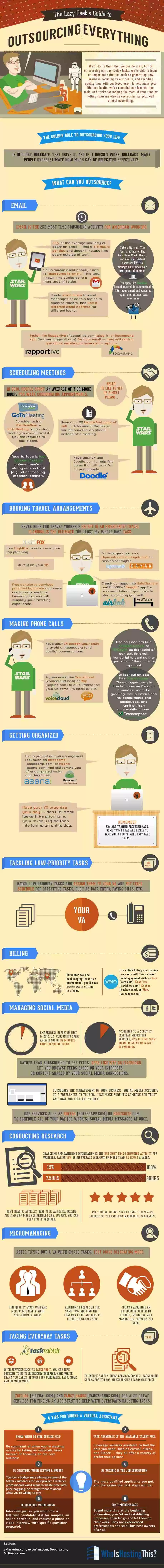

 Stylemint
Stylemint Myntra
Myntra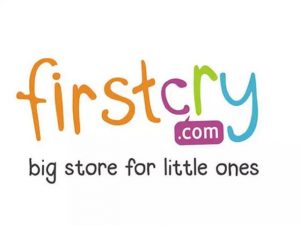 Firstcry
Firstcry Zaino
Zaino
 Google+ Comments: Pros and Cons
Google+ Comments: Pros and Cons Adding Google+ Comments
Adding Google+ Comments