
Top quality free jquery plugins for web designers
Jquery is becoming one of the most sought-after skill-set for any web designer, it is such a powerful tool these days for front end development. It can provide more interactive user experience with very limited effort. Jquery plugins are becoming more and more popular among the web design community mainly because of its simplicity and effectiveness. Anybody with very basic programming knowledge can easily customize and install a jquery plugin in his web design project. There is a huge repository of free jquery plugins online, new plugins are being added constantly each day.
Finding quality fresh jquery plugins from the huge repository can often be a tough task for a common man. Here we are doing the research part for you and here is a showcase of more than 15 high quality fresh free jquery plugins for web designers and developers. All these plugins are linked to its original source.
Arctext.js – Curving Text with CSS3 and jQuery

Responsive Img – a jquery plugin
Using a PHP file, Responsive Img creates new images on the fly the first time they’re needed and puts them on your server.
Therefore, you can add Responsive Img to any site, without creating new images.
Responsive Img takes pixel ratio into account and uses larger images for Retina display and displays with other pixel ratios.
typeahead.js – a fast and fully-featured autocomplete library
Twitter has open sourced a very nice project named Typeahead.js for building smart auto-complete form fields.
It comes as a jQuery plugin shows suggestion as-users-type and can feature top suggestions with the help of styling.
Jquery Joyride
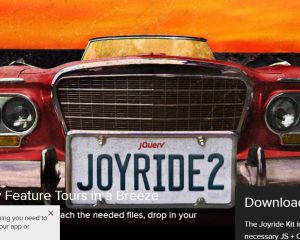
FitText – Jquery Plugin
FitText makes font-sizes flexible. Use this plugin on your fluid or responsive layout to achieve scalable headlines that fill the width of a parent element.
Reveal: jQuery Modals Made Easy
Reveal Jquery Modal Window Plugin – Reveal is awesome because it’s easy to implement, is cross-browser compatible with modern browsers (with some graceful degradation of course) and lightweight coming in at only 1.75KB. What that means for you is that it’s fast, sexy and just works. Now let’s see how easy is can be to get Reveal working!
Orbit: A Slick jQuery Image Slider Plugin
Orbit: A Slick jQuery Image Slider Plugin
Sick of confusing and bloated image sliders that never work?
Rock ZURB’s Orbit for a mere 4KB
Note: Works best in Chrome, Safari, FF3.5+ ( but is tested for IE7+, FF3.5+, Chrome, and Safari )
Tablecloth.js – Making HTML tables suck less
We’ve all been there. Either you’re redesigning a large site or working on a completely new one… styling tables is typically tedious and time-consuming. If you’d rather spend your valuable time making the other elements of your site pretty, use a tablecloth to do the heavy lifting.
Picker
A jQuery plugin for replacing default checkboxes and radios. Replace those boring default checkboxes and radio inputs with a custom picker.
ResponsiveSlides – Responsive slider plugin

Custom scrollbar plugin that’s fully customizable with CSS. Features vertical/horizontal scrolling, mouse-wheel support (via jQuery mousewheel plugin), scrolling buttons, scroll inertia with easing, auto-adjustable scrollbar length, nested scrollbars, scroll-to functionality, user-defined callbacks and much more.
Flipping Circle Slideshow
A simple circular slideshow where we flip the image in order to navigate.
It’s an experimental concept and the idea is to flip a circle in a specific angle depending on which spot of the circle we click. There are three different possibilities for each side: top, middle, and bottom. For example, when clicking on the top right part of the image, the circle will flip in the associated angle, making it look as if we press down that part and reveal the next image that is on the back face of the circle.
stickyMojo – contained sticky sidebar jQuery plugin
stickyMojo is a contained sticky sidebar jQuery plugin brought to you by MojoTech. It is lightweight, fast, flexible and compatible with Firefox, Chrome, Safari, and IE8+. It will degrade gracefully in older versions of IE.
PageSlide
Clicking on a button or link slides the page over to reveal a hidden pane,
one that usually contains secondary navigation, a form, or additional information.
Sidr – jQuery plugin for creating responsive side menus
Sidr – The best jQuery plugin for creating side menus and the easiest way for doing your menu responsive.
Spectrum – The No Hassle jQuery Colorpicker

Super Scroll Orama
Superscrollorama is powered by TweenMax and the Greensock Tweening Engine. Go to greensock.com for documentation on how to use it. Why Greensock/TweenMax? Great performance, ease-of-use, expandability and basically because it is awesome.


 Stylemint
Stylemint Myntra
Myntra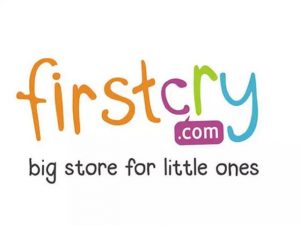 Firstcry
Firstcry Zaino
Zaino
 Google+ Comments: Pros and Cons
Google+ Comments: Pros and Cons Adding Google+ Comments
Adding Google+ Comments
 With Getshopped, you can set up your eCommerce website for free. It is also possible to create free webpages, websites, and blogs using Getshopped. It offers a facility to sell your products online. Getshopped has integration with major payment processors like PayPal, Google Checkout, etc. therefore, you can be assured of security in all your payments through Getshopped.
With Getshopped, you can set up your eCommerce website for free. It is also possible to create free webpages, websites, and blogs using Getshopped. It offers a facility to sell your products online. Getshopped has integration with major payment processors like PayPal, Google Checkout, etc. therefore, you can be assured of security in all your payments through Getshopped. It is another free tool for creating your website online. Just sign up with them and follow the given link to create your webpage. Customize your webpage, as you want it to be. For the upgrades, you may be required to pay some dollars. The upgrades include some special features and custom newsletters that make the website more interactive.
It is another free tool for creating your website online. Just sign up with them and follow the given link to create your webpage. Customize your webpage, as you want it to be. For the upgrades, you may be required to pay some dollars. The upgrades include some special features and custom newsletters that make the website more interactive. Yola is another cool website building facility, it has a great collection of beautiful templates with a lot of customization options. Yola offers a variety of easy to use tools and services along. The highlight of Yola is the free web hosting services they offer.
Yola is another cool website building facility, it has a great collection of beautiful templates with a lot of customization options. Yola offers a variety of easy to use tools and services along. The highlight of Yola is the free web hosting services they offer. Google, a well-known brand offers the facility to create webpages easily. If you already own a Google account, then you can easily access Google sites and create your own website for free. You can even add some other contributors to your site through Google sites. You will get lots of customization options in the administration area, using which you can create a unique website.
Google, a well-known brand offers the facility to create webpages easily. If you already own a Google account, then you can easily access Google sites and create your own website for free. You can even add some other contributors to your site through Google sites. You will get lots of customization options in the administration area, using which you can create a unique website. From scratch to end, you can create a perfect website using Webnode. The tool provides you all simple ways to create an excellent website. The major advantage with Webnode is they do not put any ads on your website. In addition to that, their interface is much easier than any other interface and perfect for the beginners in web designing.
From scratch to end, you can create a perfect website using Webnode. The tool provides you all simple ways to create an excellent website. The major advantage with Webnode is they do not put any ads on your website. In addition to that, their interface is much easier than any other interface and perfect for the beginners in web designing. Wanna make your own site for free? Do it easily with IM Creator. Even a beginner in web designing can come up with such a perfect and professional website with the help of IM Creator. It offers all simple ways to create a website.
Wanna make your own site for free? Do it easily with IM Creator. Even a beginner in web designing can come up with such a perfect and professional website with the help of IM Creator. It offers all simple ways to create a website. If you are in a need to create a website urgently and most importantly to make it alive on the internet in a matter of minutes, then the best choice is to go with Edicy. No extra software needed and therefore, no extra time for your works. Just choose any of the readymade template designs and get your website done in minutes.
If you are in a need to create a website urgently and most importantly to make it alive on the internet in a matter of minutes, then the best choice is to go with Edicy. No extra software needed and therefore, no extra time for your works. Just choose any of the readymade template designs and get your website done in minutes. 350 pages let you create your website in a simple way, but the special part is you can edit your webpages from anywhere at any time. No download or installation is necessary as everything is loaded on a stable secure server.
350 pages let you create your website in a simple way, but the special part is you can edit your webpages from anywhere at any time. No download or installation is necessary as everything is loaded on a stable secure server.
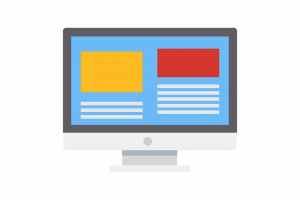 Of course, your website is meant for making people aware of the fact that your app exists, but the website has a larger and bigger role to play. The purpose of your website is to get people to use your app. You can educate them and can make them believe that your App is going to revolutionize the way they live, but unless you push and convince them, they are not really gonna use your app.
Of course, your website is meant for making people aware of the fact that your app exists, but the website has a larger and bigger role to play. The purpose of your website is to get people to use your app. You can educate them and can make them believe that your App is going to revolutionize the way they live, but unless you push and convince them, they are not really gonna use your app.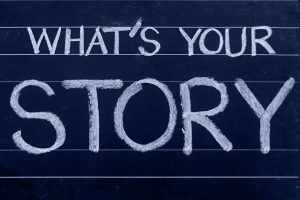 Well, check any other App based websites and you will see the front page is stuffed with technicalities or in other words technical specifications about the app. From the perspective of a website owner, it might appear that the website is doing a great job but in reality, you are devastating all your chances.
Well, check any other App based websites and you will see the front page is stuffed with technicalities or in other words technical specifications about the app. From the perspective of a website owner, it might appear that the website is doing a great job but in reality, you are devastating all your chances. It is quite expected that you are going to put the focus on the screenshots of the app so that the visitors can understand how it is going to solve their problem. There is a better way to do this. Rather than following this often trodden path, why not feature a man or woman telling how the app has solved their problems.
It is quite expected that you are going to put the focus on the screenshots of the app so that the visitors can understand how it is going to solve their problem. There is a better way to do this. Rather than following this often trodden path, why not feature a man or woman telling how the app has solved their problems.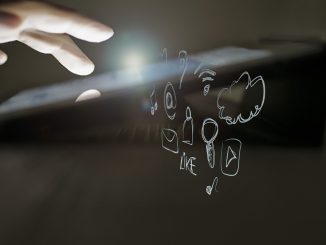
 Selecting Right Colors & Make Sure to Exile Clutter
Selecting Right Colors & Make Sure to Exile Clutter Define Your Targeted Audience
Define Your Targeted Audience Go with Flat UI
Go with Flat UI