
Web Design, Digital Marketing and PPC
Web Site Development and Design (UI/UX)
As the technological boundaries shift and bandwidth increases, sites all over the Internet are showcasing Web 2.0 web site design and technologies. The developers in our web design company have years of experience working with a wide variety of programming languages, database technologies, and computer hardware. Whether you’re interested in adding a blog, building a contact form, or redesigning your entire web presence, we can work with you and your technical team to provide a web page design and solution that will seamlessly be integrated into your current site architecture and website design technology.
Custom WordPress Content Management System

E-Commerce Web Site Development
The team of experts at San Diego Web Design company will help you get your online store off the ground. By utilizing W3C standards and leading search engine optimization web site design techniques, DesigNirvana ensures that your new eCommerce web site design will not only look and function great, but gives you the ability to gain maximum ROI on your SEO campaigns. We work with all of the popular eCommerce website design platforms including Magento™, Ubercart, Joomla!® and Yahoo!® Merchant Services to name a few. Embark upon your next eCommerce web site design or development project with DesigNirvana.
It would truly be a feat to create a website that is entirely self optimizing, however many companies embark upon website development projects and find out their site’s architecture prevents them from taking full advantage of their search engine optimization campaigns. We pride ourselves in offering search engine friendly web development services that not only engages the user but meets your company’s SEO goals.

If you are in the initial stages of building your website, you are in the perfect position for SEO friendly web development services. Building on a structure of search engine optimization is ideal, and will make any kind of updates easier in the future.
If you have a functioning website that’s been up for several years, it’s not too late – we can help you too! We can restructure your site design for search engine optimization to attract customers, give them a great experience and turn their interest into ROI for your business or company.
Our website development company takes a two-sided approach to our SEO friendly website development services with both web design and web development with an SEO mentality. Our designers create the layout of your site with SEO guidelines in mind, then our web development technicians implement proven SEO techniques that can help put your site at the top of the search engine rankings.
The SEO experts at our web site development company have years of experience working with a wide variety of programming languages, database technologies, and computer hardware. Whether you’re interested in adding a blog, building a contact form, or redesigning your entire web presence, we can work with you and your technical team to provide SEO web development services that will seamlessly be integrated into your current site architecture and technology.

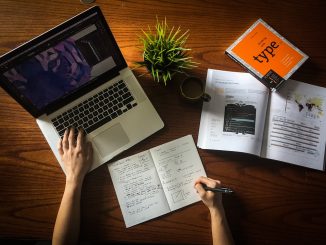
 A good web design is as important as having a website itself. Think about it. What is the purpose of your website?
A good web design is as important as having a website itself. Think about it. What is the purpose of your website? In the age of social media, adding a personal touch to every communication is the latest fad. Its obvious advantage is the feeling that it comes directly from a person and not a computer or robotic device. Such personalization has always been welcomed in the world of signage and sign companies.
In the age of social media, adding a personal touch to every communication is the latest fad. Its obvious advantage is the feeling that it comes directly from a person and not a computer or robotic device. Such personalization has always been welcomed in the world of signage and sign companies.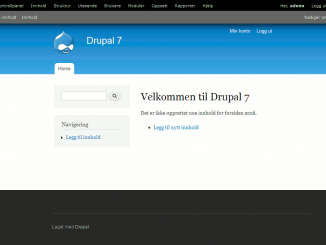
 Creative Theme is a very clean and modern business and portfolio Drupal 7 theme that is perfect for any small or large business website, corporate or portfolio. I have created this theme with a focus on simplicity. If you want a very clean yet powerful website, Creative Theme might be the theme you seek.
Creative Theme is a very clean and modern business and portfolio Drupal 7 theme that is perfect for any small or large business website, corporate or portfolio. I have created this theme with a focus on simplicity. If you want a very clean yet powerful website, Creative Theme might be the theme you seek.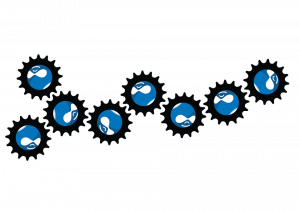 Acquia Prosper is an advanced Drupal theme by TopNotchThemes, with a monochromatic look and clean lines. It is designed as an Ubercart e-commerce theme that is easy to customize but is extremely flexible for any type of site.
Acquia Prosper is an advanced Drupal theme by TopNotchThemes, with a monochromatic look and clean lines. It is designed as an Ubercart e-commerce theme that is easy to customize but is extremely flexible for any type of site. ImpreZZ for Drupal is based on the WordPress theme ImpreZZ, which was created by ProductiveDreams for Smashing Magazine.
ImpreZZ for Drupal is based on the WordPress theme ImpreZZ, which was created by ProductiveDreams for Smashing Magazine.
 It is true that, with the evolution of Smartphones and other Internet-enabled devices, the number of access made to websites from mobile devices has increased exponentially, and this is only expected to continue. Hence, optimizing the web content for mobile devices would be a great idea. This is where the idea of responsive designs came into, according to this web design, a website must adapt itself to the screen sizes of the targeted devices. The primary aim is to make a website automatically adapt to the layout changes from a device to another (which exhibits different display sizes and device-specific capabilities).
It is true that, with the evolution of Smartphones and other Internet-enabled devices, the number of access made to websites from mobile devices has increased exponentially, and this is only expected to continue. Hence, optimizing the web content for mobile devices would be a great idea. This is where the idea of responsive designs came into, according to this web design, a website must adapt itself to the screen sizes of the targeted devices. The primary aim is to make a website automatically adapt to the layout changes from a device to another (which exhibits different display sizes and device-specific capabilities).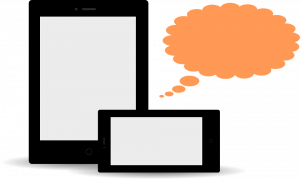 Defining another essential User Experience (UX) element, the Adaptive Designs refers to the progressive enhancement of a website. It aims at delivering responsive design at the client side by following several resourceful tactics. This design is ideal for creating an adaptive web content that can be easily shared or distributed across any platform.
Defining another essential User Experience (UX) element, the Adaptive Designs refers to the progressive enhancement of a website. It aims at delivering responsive design at the client side by following several resourceful tactics. This design is ideal for creating an adaptive web content that can be easily shared or distributed across any platform. In order to stand up to the expectations of all the different types of mobile devices and to make strive for an absolute UX, here we are pondering into a better approach, which is known as Adjustive design.
In order to stand up to the expectations of all the different types of mobile devices and to make strive for an absolute UX, here we are pondering into a better approach, which is known as Adjustive design.
 Restrictions vary project wise. But there are certain restrictions that we have to encounter in almost all projects irrespective of their nature and clients’ specifications. Following are some basic constraints that trouble almost all web designers irrespective of the project scope –
Restrictions vary project wise. But there are certain restrictions that we have to encounter in almost all projects irrespective of their nature and clients’ specifications. Following are some basic constraints that trouble almost all web designers irrespective of the project scope – Designing a website with a subtle touch of creativity is certainly not an easy feat. Now, staying creative 24×7 is super tough and definitely not something for the faint-hearted. So, the easiest way to stay creative is to eliminate the unwanted distractions that come thick and fast whenever you hit the work desk. The best way you can eliminate these distractions is by imposing self restrictions. These restrictions will not let you go wild while designing templates and speed up the process. And you may never know these restrictions may help you rise above everything and excel in your field.
Designing a website with a subtle touch of creativity is certainly not an easy feat. Now, staying creative 24×7 is super tough and definitely not something for the faint-hearted. So, the easiest way to stay creative is to eliminate the unwanted distractions that come thick and fast whenever you hit the work desk. The best way you can eliminate these distractions is by imposing self restrictions. These restrictions will not let you go wild while designing templates and speed up the process. And you may never know these restrictions may help you rise above everything and excel in your field.


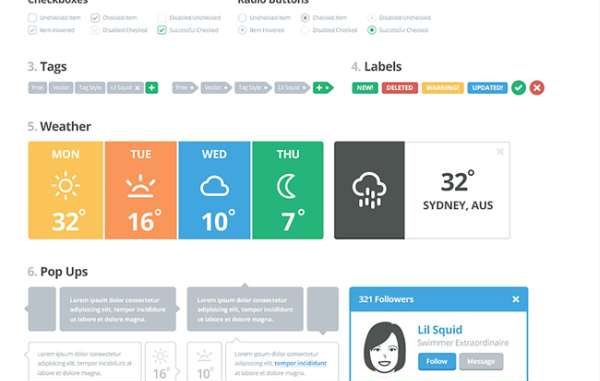
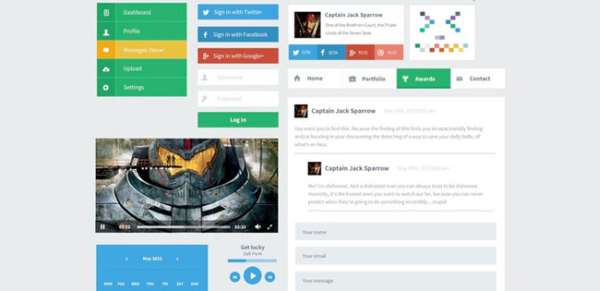

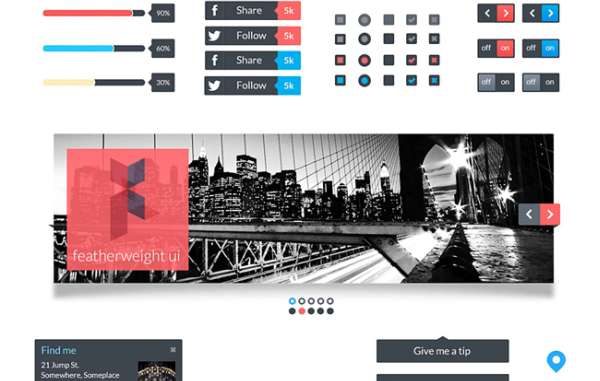


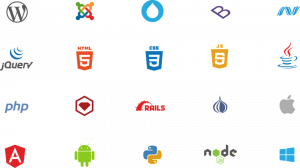 Every good website needs to have well-streamlined content. In addition to this, there must be a nice separation between content and presentation. Drupal comes with modules/extensions that allow you to have full control over the content and its presentation for both standards as well as mobile websites. If you surf the internet, you’ll come across a large number of mobile modules that allow you to have a stable version of your website that runs flawlessly on both desktops/laptops as well as smartphones.
Every good website needs to have well-streamlined content. In addition to this, there must be a nice separation between content and presentation. Drupal comes with modules/extensions that allow you to have full control over the content and its presentation for both standards as well as mobile websites. If you surf the internet, you’ll come across a large number of mobile modules that allow you to have a stable version of your website that runs flawlessly on both desktops/laptops as well as smartphones. 






 The web was once nothing more than a collection of simple text pages marked up with some tags. Those were the times when browsers controlled how the web pages were displayed to the user, which, apparently didn’t go down too well with graphic designers. It wasn’t long before Web pages became more visually appealing, started to have animations, images, video components, and other interactive media all thanks to graphic designers.
The web was once nothing more than a collection of simple text pages marked up with some tags. Those were the times when browsers controlled how the web pages were displayed to the user, which, apparently didn’t go down too well with graphic designers. It wasn’t long before Web pages became more visually appealing, started to have animations, images, video components, and other interactive media all thanks to graphic designers. Good visuals give your visitors confidence in your business. In addition, a graphic designer helps initiate a call to action by facilitating tasks such as buying something online. After all, human beings are most impacted by what they see. Good graphics can help evoke an emotional connection with the visitors. There is ample proven research to show that colors are able to affect our moods and thus consequentially affect the decision-making process. A graphic designer’s job is thus to use these colors in persuading people to do things that are in their interests, as said by the iconic designer Milton Glaser.
Good visuals give your visitors confidence in your business. In addition, a graphic designer helps initiate a call to action by facilitating tasks such as buying something online. After all, human beings are most impacted by what they see. Good graphics can help evoke an emotional connection with the visitors. There is ample proven research to show that colors are able to affect our moods and thus consequentially affect the decision-making process. A graphic designer’s job is thus to use these colors in persuading people to do things that are in their interests, as said by the iconic designer Milton Glaser. They are only called in to bring in aesthetic sensibility to a site, in order to ring emotional bells with customers. While graphic designers often tend to focus hard on aesthetics, sometimes to the detriment of other factors, but that’s where other members of the team have a role to play. A web designer is also an important voice on the table and shares greater responsibility of keeping the website up and running smoothly while maintaining the best possible visual standards.
They are only called in to bring in aesthetic sensibility to a site, in order to ring emotional bells with customers. While graphic designers often tend to focus hard on aesthetics, sometimes to the detriment of other factors, but that’s where other members of the team have a role to play. A web designer is also an important voice on the table and shares greater responsibility of keeping the website up and running smoothly while maintaining the best possible visual standards.
 Make the buyer journey simple
Make the buyer journey simple Consider different payment methods
Consider different payment methods Make sure calls to action are prominent
Make sure calls to action are prominent Use video to demonstrate your product
Use video to demonstrate your product