
10 unique social networking apps for your smartphone
Social networking is the process of building social relations with people who share similar interests or people from similar backgrounds. The social networking practice is mostly carried out using a web-based online application or interface. These online applications are commonly referred to as social networking sites. There are a number of highly popular social networking websites such as Facebook, Twitter, Linkedin, Google Plus etc. Today almost all people who know how to access the internet will have an account with any of the above mentioned social networking websites.
A recent report published on TechCrunch states that more than 50% of Facebook’s active monthly users (AMUs) are mobile users. The number of users who access Facebook every day, on average, grew 8 percent to 665 million in March, from 618 million in December. The number of people who access social networking sites using smartphones or tablet computers has been growing so rapidly.
Even though there are many social media networks on the internet today, each has its own unique focus, user-base, and intended use. Facebook is a general purpose personal networking service, Twitter is also a general social networking service which is basically about sending short messages known as tweets, while LinkedIn is purely a professional networking platform. Similarly, each social networking platforms has its own intended use.
Here in this post, we are presenting some of those coolest social networking mobile apps, each of these apps are unique in its own way. All these applications are available both for Android and iPhone devices.
Tango Text, Voice, and Video
With Tango, you will be able to make the highest quality video & phone calls, texts, photo & video sharing, games and more for FREE! It’s an all-in-one social networking application that finally combines every way you want to interact with your dear ones. Join over 100 million people around the world using Tango today!
Snapchat
Snapchat is one of the fastest ways to share a moment with your friends. You have the full control on how long your friends can view your message – simply set the timer up to ten seconds and send the message.
Badoo – Meet New People
Badoo is another social network service using which you can meet new people. With over 180 million users, Badoo is really good for chatting, making friends, sharing interests, and even dating! Badoo is completely free and user-friendly. Try and find new people near you now!
WeChat – The new way to connect
WeChat is an emerging networking app which supports free texting, voice messages and video calls in your pocket. 300 million people love WeChat because it’s really fast, reliable, private and always on.
Skout for android
Skout is the global network application for meeting new people. Instantly meet people near you or around the world. Find new friends at a local bar or in Barcelona. Millions of people are connecting and meeting through Skout every day. Use skout’s exciting in-app features to increase your chances of meeting or chatting!
Bump
Bump is a groundbreaking innovative concept, use Bump™ to share contact info, photos, videos, and files simply by bumping two phones together. Just open Bump, hold your phones, and gently bump your hands together – Bump will magically do all the rest.
Text Plus
textPlus is a perfect option for free SMS texting and inexpensive local and international calls. It is damn easy if your friends and family have this app installed on their devices, it’s always free. textPlus works on all popular smartphones and tablets.
Seesmic
With Seesmic for Android, you will be able to view and update your Facebook and Twitter accounts all at the same time. Share photos, videos and take advantage of the Android shortcuts for direct access to your @ Replies from one of your Twitter accounts, or you can access your feeds from one of your Facebook pages and much more!
Tagged
Tagged – Meet, Date, Chat, Flirt, Free, Fun!
With over 300 million members make Tagged the largest and best FREE app to meet new people and make new buddies for flirting, dating, friendship and fun! Completely Free to download and – unlike other dating apps it’s free to connect with people too!
MeetMe
MeetMe shows you who’s sitting nearby and ready to chat, Kik, and meet — Completely FREE!
Whether you’re at the bar, on the beach, or hanging out at home, MeetMe is always the BEST app for meeting new people near you!


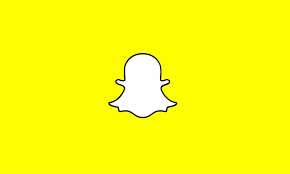









 Adobe Photoshop Express
Adobe Photoshop Express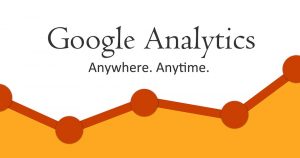 Google Analytics
Google Analytics

 Reviewing the app’s overall UX feedback
Reviewing the app’s overall UX feedback Conclusion
Conclusion
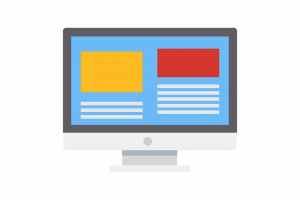 Of course, your website is meant for making people aware of the fact that your app exists, but the website has a larger and bigger role to play. The purpose of your website is to get people to use your app. You can educate them and can make them believe that your App is going to revolutionize the way they live, but unless you push and convince them, they are not really gonna use your app.
Of course, your website is meant for making people aware of the fact that your app exists, but the website has a larger and bigger role to play. The purpose of your website is to get people to use your app. You can educate them and can make them believe that your App is going to revolutionize the way they live, but unless you push and convince them, they are not really gonna use your app.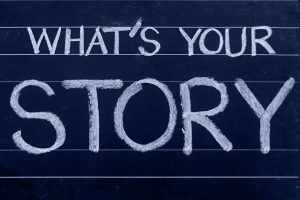 Well, check any other App based websites and you will see the front page is stuffed with technicalities or in other words technical specifications about the app. From the perspective of a website owner, it might appear that the website is doing a great job but in reality, you are devastating all your chances.
Well, check any other App based websites and you will see the front page is stuffed with technicalities or in other words technical specifications about the app. From the perspective of a website owner, it might appear that the website is doing a great job but in reality, you are devastating all your chances. It is quite expected that you are going to put the focus on the screenshots of the app so that the visitors can understand how it is going to solve their problem. There is a better way to do this. Rather than following this often trodden path, why not feature a man or woman telling how the app has solved their problems.
It is quite expected that you are going to put the focus on the screenshots of the app so that the visitors can understand how it is going to solve their problem. There is a better way to do this. Rather than following this often trodden path, why not feature a man or woman telling how the app has solved their problems.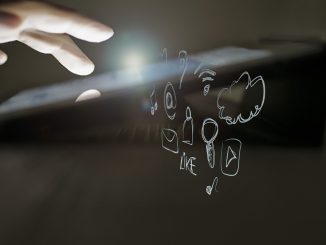
 Selecting Right Colors & Make Sure to Exile Clutter
Selecting Right Colors & Make Sure to Exile Clutter Define Your Targeted Audience
Define Your Targeted Audience Go with Flat UI
Go with Flat UI