
Which web design approach will meet the next era of UX
Web design is the paramount that helps attain the viewer’s attention and keep them engaged with a website. An outdated web design will eventually push your website down in ranking and thus, will affect your site’s potential traffic.
Though, it is quite hard to keep pace with the ever-fluctuating web design trends but, it’s extremely essential to make your website boast a visually appealing and trendy design in order to maintain a successful online presence.
With the advancement in the Internet and mobile technology, today, we have truckloads of devices in the market that possesses different platforms, screen size, hardware, and software. The current designing trends including Responsive and Adaptive designs allow websites to easily target a huge user base who access them through diverse devices. However since no UX (user experience) is the same as the other, there has to be some other way out to ensure ultimate UX.
How about stopping the guesswork and letting users decide the course of a website design?
You can keep the creative control to yourself, but allow your users to tinker around the display specs of your website. But, more on that later. Let us first go back to the more popular approaches and take it off from there.
Responsive Designs

The responsive web design concept allows auto-simplification of multiple column layouts into a few column layouts depending upon the available screen size. Unlike traditional graphic designs, this approach separates the web content and its presentation. For responding to any display size, developers can implement standard CSS3 media queries. It includes a flexible grid layout, instead of fixed grids.
This approach is quite popular and has been adopted by several global companies including Boston Globe, American Express, and more.
Adaptive Designs
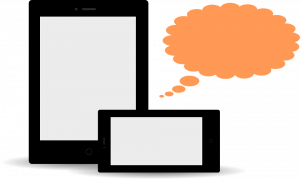
This approach includes content re-usability, assiduous content structure, integration of resourceful metadata, implementation of an absolute Content Management System (CMS), etc.
If you consider the emerging designs of the latest mobile devices, it can be observed that there are two trends that are being followed by mobile devices. It is that the Smartphone and tablets like mobile devices say that “bigger is better”, on the contrary, the devices like wearable follow “smaller is simpler” approach.
Adjustive Designs

Adjustive Web Designs are ideal for designing a website with a feature that enables the user to adjust certain aspects layout in a desirable fashion in order to access the site with greater convenience. It basically includes the key aspects of Adaptive content and follows the responsive approach to represent the web content while auto adjusting to the targeted screen sizes.
For instance, accessing some UI elements on the large-screen mobile devices (including tablets, “phablets”, etc.) could be a daunting task for hands. The fix-positioned hamburger-style site header (or any other responsively adjusted UI control) won’t ensure easy accessibility to a user.
However, with the Adjustive web design approach, you can allow your website users to adjust (relocate) the crucial UI elements at an easily accessible location on their mobile screen. Thus, they can have a more intuitive and interesting UI.
With the rapid improvements in the mobile realm, especially considering the User Experience, it is essential to make strives to enhance the online content to successfully reach a huge audience base of mobile users. To target the gigantic mobile market that features numerous screen sizes, platform capabilities, etc., you must deploy a web design that is simple, intuitive, adjustive and updated with the latest trend.
The fluctuating user behavior and web trends, one ensure that their site possesses an optimized designing approach and frameworks. Adapting the pace with which the technology is advancing will help you ensure a powerful and successful presence in the market.


 Restrictions vary project wise. But there are certain restrictions that we have to encounter in almost all projects irrespective of their nature and clients’ specifications. Following are some basic constraints that trouble almost all web designers irrespective of the project scope –
Restrictions vary project wise. But there are certain restrictions that we have to encounter in almost all projects irrespective of their nature and clients’ specifications. Following are some basic constraints that trouble almost all web designers irrespective of the project scope – Designing a website with a subtle touch of creativity is certainly not an easy feat. Now, staying creative 24×7 is super tough and definitely not something for the faint-hearted. So, the easiest way to stay creative is to eliminate the unwanted distractions that come thick and fast whenever you hit the work desk. The best way you can eliminate these distractions is by imposing self restrictions. These restrictions will not let you go wild while designing templates and speed up the process. And you may never know these restrictions may help you rise above everything and excel in your field.
Designing a website with a subtle touch of creativity is certainly not an easy feat. Now, staying creative 24×7 is super tough and definitely not something for the faint-hearted. So, the easiest way to stay creative is to eliminate the unwanted distractions that come thick and fast whenever you hit the work desk. The best way you can eliminate these distractions is by imposing self restrictions. These restrictions will not let you go wild while designing templates and speed up the process. And you may never know these restrictions may help you rise above everything and excel in your field.